Is your fire alarm or security system monitored by CertaSite? Here are some frequently asked questions other customers like you have when managing their service. When all else fails, find a CertaSite branch near you.
I need to perform a fire drill or test my alarm system, how do I put my system on ‘test mode’ to sound alarm, but NOT send an alert to first responders?
There are several options to use when putting your system in 'Test':
- Call the central station via 800-432-1429. Select Option 1
- Have your PIN or passcode & account number ready to provide to agents
- Login to www.myalarms.com

- Complete form linked here
How do I set up my online account so I can manage my alarm monitoring directly?
At CertaSite, we want to ensure you have a simplified experience. You can manage your monitoring account anytime from anywhere. Make changes to contacts, passcodes/PIN, or set your communication preferences.
Set up a new account
- Visit www.myalarms.com
- Create New User
- You will need:
- CS# (account number noted on your CertaSite invoice or contract)
- Passcode/PIN: (setup at time of new service)

How can I give others access to manage my alarm monitoring account?
You can manage all your contacts and their access to your alarm monitoring account. Add new users, update contact information and set up notifications whenever you need to make changes.- Login to MyAlarms.com
- Navigate to "Contacts" tab of your monitored account page.
- Account and Level 1 access required
- Setup your contact list upon setting up a new monitoring agreement

I can't remember what my CS account # is for my alarm monitoring account?
You can locate your CS account number on your CertaSite invoice.
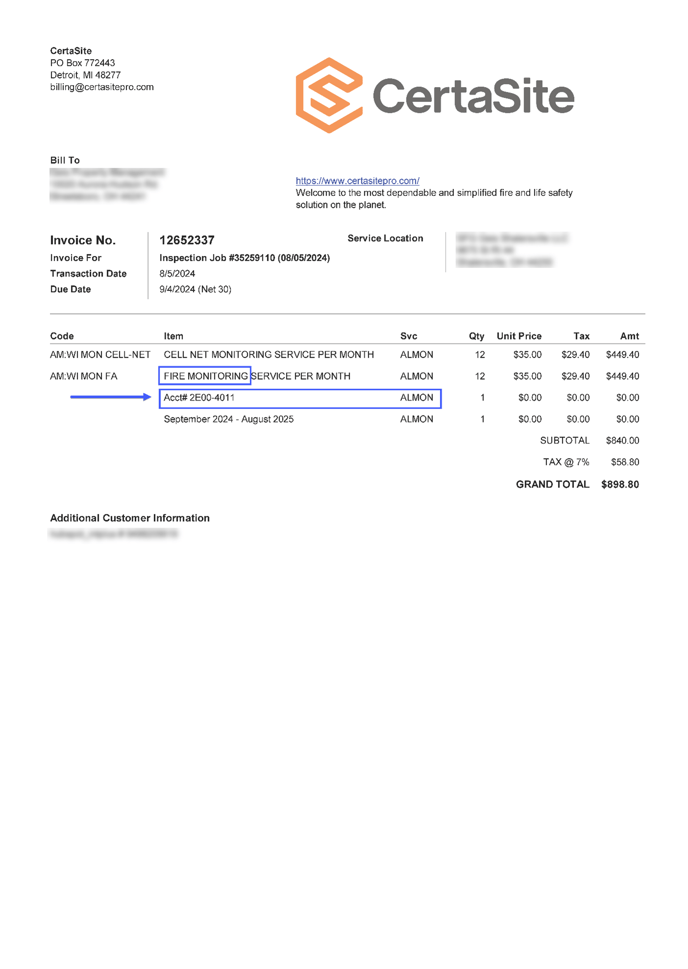
Can I change my PIN/passcode?
Yes, you can change your PIN/passcode at any time by logging into your www.myalarms.com account.
- Login to www.myalarms.com
- Select 'Contact'
- Click 'Pencil image to edit
- Select 'change password'

- Complete form linked here
- Include your CertaSite account number on company letterhead when requesting changes
I received notice that my 'test timers' are not communicating? What does this mean and what do I do to fix it?
As a CertaSite customer, we are always monitoring your systems to ensure they are functioning properly.
Sometimes the communicator from your alarm system to the central station is disrupted and loses contact. In the event of an alarm, the lack of communication will not alert emergency responders as designed.
It is our job to alert you when your life safety system is not in compliance and working properly.
When this happens, you will receive a letter/phone call from us to make you aware. Please respond immediately so we can help resolve this issue over the phone.
If we can’t resolve the issue over the phone, we may need to schedule a service call to resolve the issue at your panel.
Failure to address an issue could lead to lack of response from first responders in emergency situations.
Can I set up SMS text and email alerts for my alarm monitoring account?
Yes, you can set up both SMS text alerts and email alerts to stay informed of events and changes within your alarm system.
- Set up SMS text alerts
- Login to www.myalarms.com
- Select 'Contacts'
- Select 'Add a new contact'
- Complete required information within 'SMS'
- Select 'Save'
- Set up email alerts
- Login to www.myalarms.com
- Select 'Contacts'
- Select 'Add a new contact'
- Complete required information within 'Auto-Notify'
- Select 'Save'
