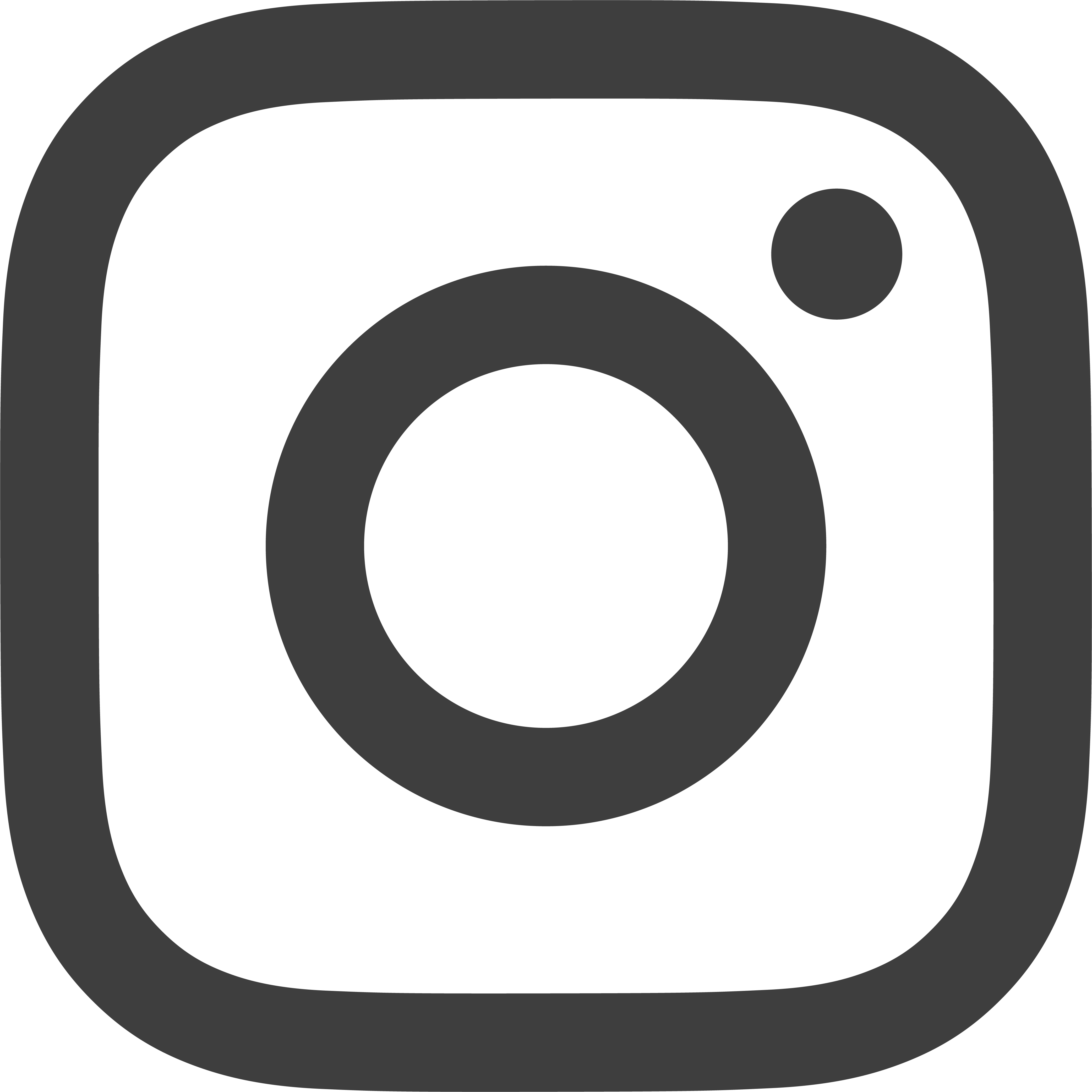Fire alarm monitoring isn’t optional—it’s the law. If your building has a fire alarm, it must be professionally monitored for a fast emergency response. That’s where CertaSite comes in.
Our UL-listed monitoring stations operate 24/7 to keep you compliant and protected. When an alarm—fire, intrusion, hold-up, or panic—is triggered, our specialists assess the situation and dispatch emergency services immediately.
More Than Fire Protection
We also monitor environmental threats like temperature changes, carbon monoxide, radiation, and water leaks—helping safeguard your business from the unexpected.
Key Benefits of CertaSite’s Alarm Monitoring
- Immediate Emergency Response: Rapid action ensures faster response times and enhanced safety.
- Comprehensive Coverage: Fire, security, and environmental risks—monitored seamlessly.
- Advanced Technology Integration: Cellular & IP integration for reliable, redundant monitoring.
- User-Friendly Management: Manage your system in real time via MyAlarms.com.
Inspection Cycles
Regular maintenance and testing are vital to ensure the efficacy of your alarm monitoring systems. While specific schedules may vary based on system complexity and regulatory requirements, a general guideline includes:
- Monthly System Checks: Verify all communication pathways.
- Quarterly Equipment Testing: Assess the functionality of all connected devices.
- Annual Comprehensive Review: Conduct a full system review & upgrades.
Common Deficiencies
Regular inspections help catch issues before they put your monitoring system—and your compliance—at risk. Some of the most common problems we find include:
- Outdated Communication: Switch to cellular/IP for reliability.
- Neglected Sensors: Regular calibration prevents missed threats.
- User Training Gaps: Ensure staff knows emergency protocols.
- Weak Connections: An aging phone line could delay emergency response.
Partner with CertaSite for dependable monitoring solutions that prioritize your safety and operational continuity.
Related Services
- Inspection & Maintenance
- System Installations
- Repair
Frequently Asked Questions